I had a few articles in mind for this month but looks like I run out of time. This article is actually something that was rather complex but has been made very simple thanks to a WordPress plug-in. I want to back up and restore my WordPress site to another host with a different URL. For example, if I wanted to build a site on one server and then transfer it to another. It would normally require a lot of database update queries if the URL changed. The Duplicator WP
Add Confluence to a Server with a Jira installation
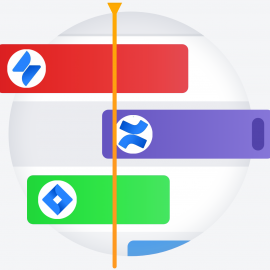
This article is really a continuation of my previous article about installing Jira Software on an Ubuntu server yourself, Installing Jira on Ubuntu Linux with MySQL. However, this focuses on Jira’s sister product, Confluence. The Confluence product is great for team collaboration and can be used for many different purposes. You can set up a Wiki for your company or applications. For me, however, I mostly use it for requirements documentation and Jira reporting. To be able to do the latter, you need to link to a Jira instance and
Add Jira Service Desk Server to previous Jira installation
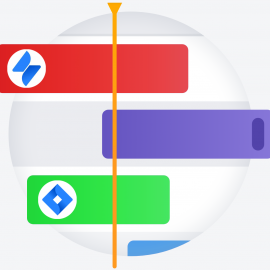
This article is really a continuation of my previous article about installing Jira Software on an Ubuntu server yourself, Installing Jira on Ubuntu Linux with MySQL. Unlike, Jira Software where every user counts towards the license limitation, Jira Service Desk differentiates between Agent Users and Customer Users. You only license Agent Users in the Service Desk. On the server that I am using in this example, I installed Jira Software and thought I would add Jira Service Desk too. If you don’t already have a version of Jira installed on
Running multiple versions of PHP on Ubuntu

I have a situation with the PHP websites on my Ububtu server. I would like to upgrade the server to PHP 7.3 but some of them may fail to run under that. Therefore, I am going to install PHP 7.3 whilst keeping PHP 5.6 as my default in Apache until I am satisfied I can safely switch and remove PHP 5.6. I actually upgraded the server from 14.04 to 16.04 earlier this year but kept PHP 5.6 and have not installed any 7.x versions. Getting Prepared for PHP 7.3 To
My Web Minder email changes

This is a message for My Web Minder hosting customers that are using the mailbox feature of their accounts. A security update is taking place right now on all mail servers to help prevent non-legitimate accounts (spammers) from using these servers. It started yesterday and will continue all of the week until next weekend. The default port for SMTP (simple mail transfer protocol), i.e. outgoing mail traffic is being switched off. Some mail clients already try a different port first but then settle for 25. A mail client is the
Upgrading Ubuntu 14.04 to 16.04
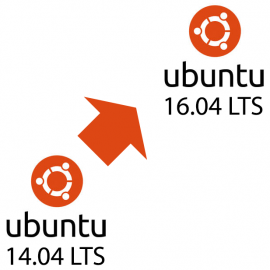
I previously upgraded an Ubuntu server from 14.04 LTS to 16.04 LTS (LTS = long term support) but didn’t document the steps. So this time I thought I would. This article has been a long time coming. I was lucky enough (depending on your view) to still have a server running 14.04 LTS as it is out of support now. I have Let’s Encrypt’s Certbot on this server so I will show what to do when that fails. Other non-Ubuntu-bundled installs will need attention after the upgrade too. Before starting
Replacing the hostname on an Ubuntu web server

I have been running a server with a host domain name that had a top level domain of .TV. I didn’t realise but when sending emails from that domain name, even though it was legitimate the word TV is one of those SPAM key words that mail servers look out for. It’s OK if your email content scores lowly on the spammy word count but having one of those bad keywords in the domain name wasn’t helping. So, we dropped the name but I was using it as the host
Setting up and testing free secure certificates

Do you want to apply secure certificates to multiple websites on the same web server? You want them to renew automatically? And want them to be free! Then read on. A few years back, one of my colleagues put me onto this process and I’ve been using it ever since and now I’ve documented it here. I look after a few Linux web servers on AWS and GCP. The administration overhead around purchasing new certificates, setting them up, renewing is time-consuming. It also costs money, although we always went for
Installing Jira on Ubuntu Linux with MySQL
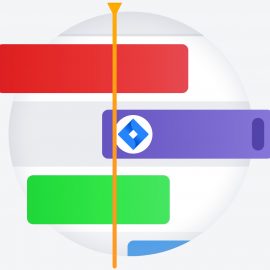
This is a walk through of installing Jira 8.1 on on a Ubuntu 18.04 LTS minimised server. The Atlassian website has instructions for installing Jira on Linux or other operating systems but there are so many references to other pages or other sites that I wanted to have everything in one place for one type of set-up. As I have previously set up a Ubuntu server on the Google Cloud Platform that I’m not using, I will use that. So, if you are starting from scratch and want to follow
Get a free Linux server with Google Cloud Platform

After writing about the free (for one year) server available from AWS (see here), I thought I would write about a similar free server from Google Cloud Platform (GCP). There is one main difference between the two; Amazon provide a micro-server for 12 months for free as long as you stay within the allowable package where as Google provide you with a $300 credit that can last up to a maximum of 12 months. Amazon limits the free server instance for your account; 750 hours up-time per month (i.e. one

