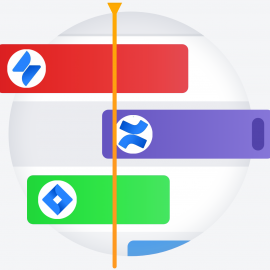This article is really a continuation of my previous article about installing Jira Software on an Ubuntu server yourself, Installing Jira on Ubuntu Linux with MySQL. However, this focuses on Jira’s sister product, Confluence. The Confluence product is great for team collaboration and can be used for many different purposes. You can set up a Wiki for your company or applications. For me, however, I mostly use it for requirements documentation and Jira reporting. To be able to do the latter, you need to link to a Jira instance and
Add Jira Service Desk Server to previous Jira installation
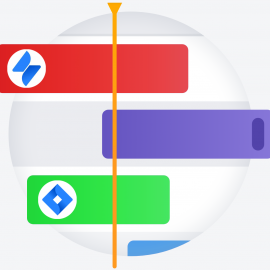
This article is really a continuation of my previous article about installing Jira Software on an Ubuntu server yourself, Installing Jira on Ubuntu Linux with MySQL. Unlike, Jira Software where every user counts towards the license limitation, Jira Service Desk differentiates between Agent Users and Customer Users. You only license Agent Users in the Service Desk. On the server that I am using in this example, I installed Jira Software and thought I would add Jira Service Desk too. If you don’t already have a version of Jira installed on
Installing Jira on Ubuntu Linux with MySQL
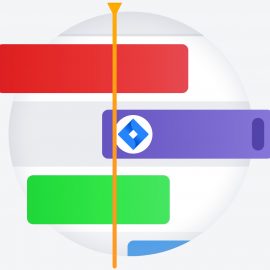
This is a walk through of installing Jira 8.1 on on a Ubuntu 18.04 LTS minimised server. The Atlassian website has instructions for installing Jira on Linux or other operating systems but there are so many references to other pages or other sites that I wanted to have everything in one place for one type of set-up. As I have previously set up a Ubuntu server on the Google Cloud Platform that I’m not using, I will use that. So, if you are starting from scratch and want to follow