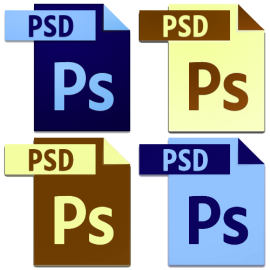I quite often forget how to switch between a negative and positive image or how to do an exact colour replacement when using Adobe Photoshop. Each time, I need to, which is not very often, I spend a bit of time working it out. As this has just happened to me, I thought I would make a note of the steps and make that into an article. I needed to switch colours in a 2-colour logo to from blue on a white background to white on a blue background. This
Converting photographs to black and white or sepia using Photoshop

I had to convert a photograph to black and white recently and I remember from many years ago having a problem trying to achieve this. It was a simple automated task in many other photo editing tools (including Photoshop Elements) but I couldn’t figure it out in the full version of Photoshop (I think it was CS2 but may have been earlier). I can’t remember when Camera Raw was introduced to Photoshop but that was where the functionality could be found (Convert to Grayscale option at the top of the
Teeth Whitening your photographs with Adobe Photoshop

I have previously written about improving your photographs digitally by “removing red eye and blemishes with Adobe Photoshop“. There is another action that can make a smiling photograph look better and that is teeth whitening. Yellowish teeth are healthy teeth my dentist always said to me from a young age when I wondered why brushing them several times a day did not give me a dazzling bright white smile. Of course in reality most people will not have that toothpaste-ad sparkle but what I can’t do in real life I
Red eye removal and photo healing using Photoshop

In this short article I will show you how easy it is using Adobe Photoshop to manipulate a photograph that hasn’t quite come out how you expect. Quite often cameras come with red eye removal flash built in but sometimes the subject still comes out with a red pupils rather than a black ones. Photoshop can sort this out for you in seconds. Another thing that quite often happens is that the photograph’s subject has a blemish such as a spot on the skin or other blemish that you’d rather
Getting images to a specified dimension using Photoshop

Quite often I have images that don’t quite fit what I want them for. Sometimes, it’s because they are too big and other times they require some cropping or resizing (or both) to obtain the size that I need. In this short article, I will show a couple of methods that I use in Photoshop to get the result I want. The main thing to remember when resizing is that you’ll probably need to resize to one dimension and crop the other. So, in this first example, I want a
Straightening images using Photoshop

Something that I use Photoshop for quite often is to straighten up wonky images. Most pictures don’t really need straightening but sometimes they look silly or need to be straight to fit in with another part of a design. In this article I will show you show to straighten an image using Photoshop. It involves a bit of rotation and a bit of cropping but is quite simple and effective. Let’s get started. First you need to open your image in Photoshop. I always work on copies so if you