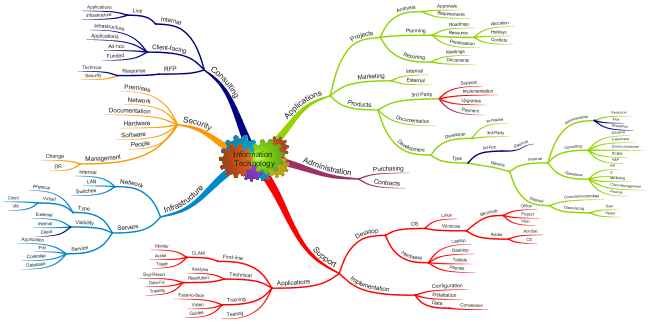
I have made many software purchases over the years and have a shelf full of packages that I only used once or even not at all. I am getting better at resisting the temptation to try everything out but out of those that I did purchase this year I had three that really impressed me. These packages might be old news to some but for me 2015 was the first year that I used them even though I knew of their existence beforehand. All three are different and could be categorised into different aspects of what I like to do.
Firstly I like to work things out, I make lists, I brain storm ideas, I take lots of notes and there was a package to help me do all of those so it was a big help at work. Secondly, I am an aspiring writer and have many ideas for fiction novels that I would like to write (both Science Fiction and Crime Fiction) and organising those fledgling novels has been quite a mess with no structure so I found a package to help me with that. Lastly, one of my ambitions is to write a commercial game and whilst I can do that with my regular programming tools, I purchased a great package dedicated to game creation with easy publishing to any device or the Steam gaming community.
So in third place and where I will start is GameMaker Studio from YoYo Games. I used to do a lot of game programming when I was younger starting with the ZX81 and Spectrum to my Commodore 128 and then the Amiga 500 before I started developing applications for the business world. I never made any game that went to market as I never even knew how to go about it and suspected that my games were probably not going to cut it against those of the game studios.
GameMaker Studio bought back all those old memories and whilst I still can’t compete with the game studios (as they employ lots of people to write one game) what I can do, is easily create a game and publish it without the need for a big gaming company. I can get it road tested by the gaming community too, set the price in Steam and deliver it on any platform (with the extensions that cost a bit more).
In second place, came Scrivener from Literature & Latte. Over the years I’ve had many ideas for novels (mostly science fiction) and I have bits of them written by hand or in computer files all over the place. Early in 2015, I decided to write a crime fiction novel, I went on a course and then I read some books on structuring a novel and on writing techniques and technicalities of my chosen genre. I didn’t want to write a police procedural but a thriller with a bit of mystery and I still needed to know what is realistic so read books on UK police procedure and forensics as my book would be set in England.
Anyway, I had lots of ideas that were helped along by another software purchase that I’d made (the one that comes in first place of my best 2015 software purchases) but they were once again all over the place. I made an attempt to get organised using folders and with Microsoft Excel to organise character profiles, setting descriptions and I even wrote the outline for each of the hundreds of scenes in it and then I used Microsoft Word to write a first draft of many of those scenes but it was a mess when I decided that I needed to restructure/reorder it and I had decided to completely change a character and needed to revise what I had written. Then I took the plunge and purchased Scrivener and that got me organised. Now I can flit between my fledgling novels (three of them are related with the same main characters but many are unrelated) whenever I want and everything is organised and easy for me to find.
The best software purchase that I made in 2015 was iMindMaps by ThinkBuzan. I purchased version 8 and they have now released version 9 that looks great but I haven’t upgraded yet. As the name of the software suggests this is a mind mapping tool and I, like a lot of people, would associate mind mapping with brainstorming and that is of course one use for it but there are many others.
I’ve used it for brainstorming my novel attempts. You start with an idea, you start drawing off branches for the different components of a novel; characters, settings, timeline, etc… and because your brain doesn’t work linearly, as you have ideas, you add branches to wherever that fits in or as a new branch to the central idea. You can drag and drop branches and if you decide that you have put it in the wrong place you can easily reorganise it (unlike doing it on paper where you need to draw it again).
I have used it at work for brainstorming ideas, problem solving, resource reorganisation, presentation preparation, presentation note taking, meeting notes, meeting planning and agendas, phone call notes, project planning, goal setting, training preparation, knowledge management, decision making, business process mapping and my favourite, to do lists. So you can see I have found many uses for it and I’m sure there are plenty more. It is incredibly easy to use, which is probably why I’ve been using it for so much. I have found though that I use it much more in isolation than I do collaboratively and I’ll have to make more use of it with my colleagues in 2016 so they can realise the benefits too.
What I don’t have is some software that would allow me to have move time to dedicate to all of my hobbies but with the packages mentioned above, I get a little more time to do the things that I like. In the past, I have tended to spend a few months concentrating on one to the exclusion of all others and then feel I’m missing something. So in 2016, my New Year’s resolution is to make a small amount of time for all of them and live with a variety of hobbies all on the go at the same time rather than flitting between them.
