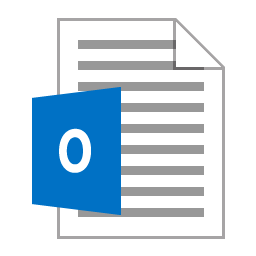I was asked a while back “how to make a graphic in an Outlook signature into a hyperlink button” so I showed the requestor but I wondered if others might find it useful so I thought I would share how to do this here. In preparation you will need a button image and a website or web page address. In this example I am going to add my Linked-in profile, “http://www.linkedin.com/in/howepat” to my signature using a “View My Profile” image (below). If you go to the File tab in Microsoft
Internal linking to text areas within an InDesign document

Yesterday I was asked how to create an internal hyperlink to a piece of text on a page within InDesign from a graphic. I’ve done it many times before but it had completely gone out of my head until I sat down in front of InDesign myself. I figured I would create a short article as a reminder to me but also if anyone else is interested. I’ll use a similar example as I was asked about yesterday. We had a page with a graphic that looked button-like but was
Straightening images using Photoshop

Something that I use Photoshop for quite often is to straighten up wonky images. Most pictures don’t really need straightening but sometimes they look silly or need to be straight to fit in with another part of a design. In this article I will show you show to straighten an image using Photoshop. It involves a bit of rotation and a bit of cropping but is quite simple and effective. Let’s get started. First you need to open your image in Photoshop. I always work on copies so if you
Finding a value in a range using Microsoft Excel functions

Following on from my other Microsoft Excel articles, this one is devoted to looking up information from within a range of values such as a table of data but using the functions that Excel provides. We will look at four functions used for finding operations within Excel; VLOOKUP, HLOOKUP, MATCH and INDEX. First we will have an explanation of each and then walk through some examples of their usage. Finally in this article I will explain how to look up a value in a table based on multiple criteria using
Using cell reference names and named ranges in Microsoft Excel

Everyone who uses Excel and that has written a formula (you might think that must be everyone but there are some people who just use Excel for sorting rows of data) will have used the row and column reference at some point (i.e. A1 or R1C1) or a cell range (A1:C2 or R1C1:R3C2). Anyone that has gone back to their workbook after a long time to make modifications or anyone that has to modify or decipher someone else’s workbook will curse those row and column references. So what can you