This is a message for My Web Minder hosting customers that are using the mailbox feature of their accounts. A security update is taking place right now on all mail servers to help prevent non-legitimate accounts (spammers) from using these servers. It started yesterday and will continue all of the week until next weekend. The default port for SMTP (simple mail transfer protocol), i.e. outgoing mail traffic is being switched off. Some mail clients already try a different port first but then settle for 25. A mail client is the
Hidden advanced options in Microsoft Outlook
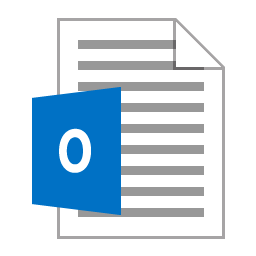
Since Microsoft released the 2016 edition of its Outlook product, setting up a new email address has become very easy. Unless of course, you need to access the advanced options for a custom set-up. All is not lost, however, as you can still get to the advanced options just not through Microsoft Outlook. I don’t know who decided to drop it, but I find this sort of feature removal a reason for not upgrading. I suppose, Microsoft Office had become so good by 2003, that they had to start tinkering.
Adding a hyperlink image button to your Outlook signature
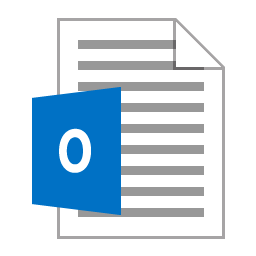
I was asked a while back “how to make a graphic in an Outlook signature into a hyperlink button” so I showed the requestor but I wondered if others might find it useful so I thought I would share how to do this here. In preparation you will need a button image and a website or web page address. In this example I am going to add my Linked-in profile, “http://www.linkedin.com/in/howepat” to my signature using a “View My Profile” image (below). If you go to the File tab in Microsoft

