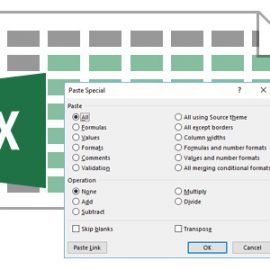In this article, I broadly cover Microsoft Excel’s Paste Special functions with an example using the Operations of Paste Special. Before we get to an example some background is needed. Each cell in Microsoft Excel is made up of three parts; values (data), formula and format. Copying and pasting from one cell (or range of cells) to another copies all three exactly as they are. The formula remains the same (but relative to the new cell position), the values/data remains the same (unless it is formula driven) and the format