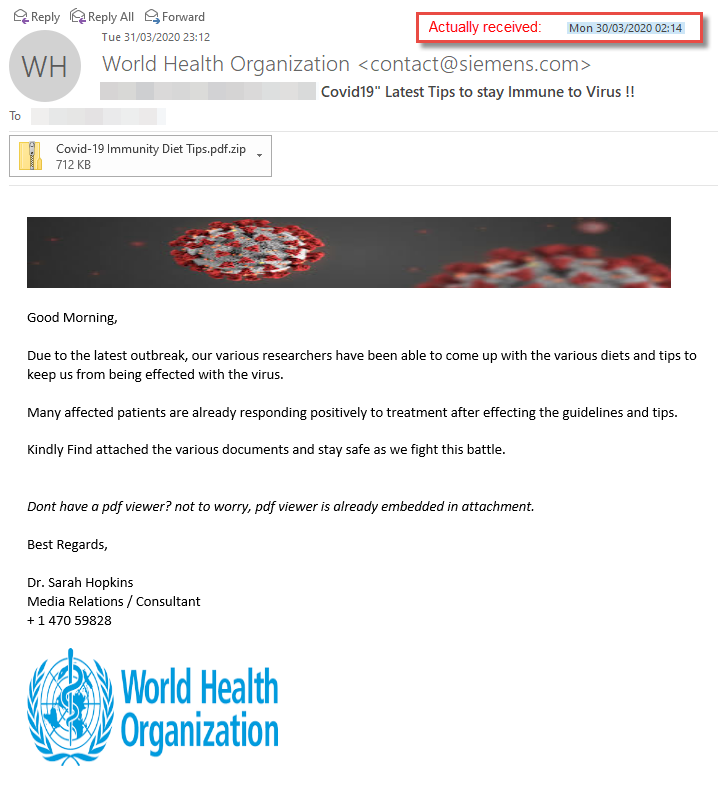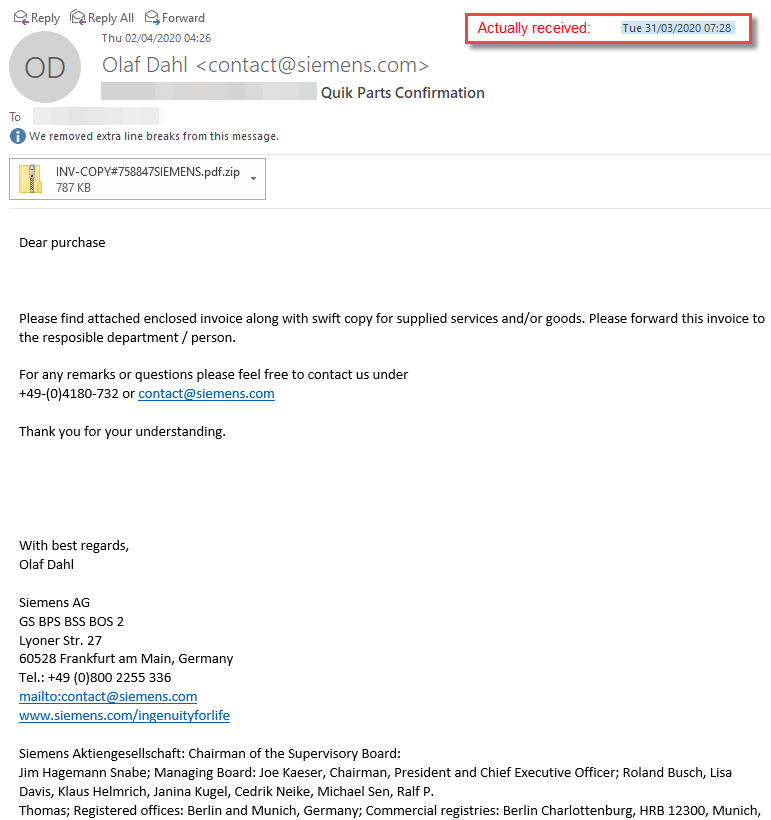It might be April Fools Day but this short article on protecting yourself from scammers is not a prank and for the thousands of people who get scammed every day it is no laughing matter.
If there is one group of people who relish a crisis, it’s the scammers. These criminals are looking to exploit the most vulnerable when they need help the most. They don’t see it as a crime. They see vulnerability as weakness that they can and should exploit.
It is human nature to trust others until that trust is betrayed. Sometimes, victims are not quick to pick up on that betrayal and can fall for it multiple times. For a victim, the best case is to learn from it and not get caught out again. Of course, some victims will be more vulnerable than others. Autistic people, as an example, will tend to trust that everyone is telling the truth. During stressful times, people’s defences are also much lower than they would normally be, allowing unscrupulous people to take advantage. During a pandemic, people want to believe that there are miracle cures or vaccinations but there are not. Boredom can also lead to curiosity which often makes people careless and do things they wouldn’t otherwise have done, like click a link.
Scammers are using your willingness to trust and believe when your guard is probably quite low. Your health and physical safety are of course your top priority but your online security needs protection too. Everyone needs to be extra vigilant and warn others of potential dangers and scams. I’m sure we are just starting on the road to some really inventive scams looking to exploit the times we now live in.
Rules to live by
I have written about this before Stop the scammers: email rules to live by but will reiterate the messages and provide some examples. If you apply the following, you will hopefully stay safe at home and online too.
NEVER CLICK ON A LINK
If you were expecting a link or an attachment because of an action you took yourself (such as a purchase or a friend just told you on the phone, they sent you a link to a photo) then it should be OK. However, if you were not expecting it, even if you recognise the person or company that sent it, do not click on it. If it’s a legitimate link you should be able to get to it via the company website or can type it into your browser. Don’t use shortened links or click on them because the true link may be hidden from you with a fake one.
NEVER OPEN AN ATTACHMENT
Unless you expected an attachment, it will be a scam and most likely contain a virus. Same rules for not clicking on a link apply equally for not opening an attachment. In this day and age, legitimate companies hardly ever send attachments.
NEVER CALL THE NUMBER
You get a number to call regardless of the message – do not call. If you suspect it may be legitimate, use the telephone number that you have or that is available on a legitimate company website – they can put you through to the correct department so there is no need for a special number to be sent to you.
BE ON GUARD WITH INCOMING CALLS
Ideally, you will have a call guardian as that will put off almost every scam caller.
If you don’t or they do get through, ask who they are and how they got your number. If it is a cold call, ask them for a number where you can ring them back. If you get a number, search online to make sure it’s legitimate and that you want to speak with them. If they refuse to give you a number, don’t worry about being rude however well they are spoken, cut off the call. If they are persistent and call you back or even if you are unhappy about the call, report them.
If a call comes from “Windows Support” or claiming to be from Microsoft, it’s a scam.
PROTECT YOUR EQUIPMENT
More people are relying on the internet and their devices to keeping touch during this lock-down. Make sure you have good Anti-Virus (AV) and Anti-Spam (AS) protection but remember that AV/AS is only as good as the scams and malware that have been reported. It is a back-up to the user. You are the first and most important line of defence. You really don’t want to be held to ransom and not able to use your device during this time.
TRUST NO ONE
The online world has changed. People can rob you without ever meeting you or without facing the consequences of the laws of your country. Always remember that if it sounds just like what you need right now, it is more than likely a scam.
Reporting nuisances calls or texts
Make sure you keep a record of the date and time of the call and the number if you have it. Write down as much as you can remember about the call. Then report it online to the Information Commissioners Office by completing a 5 minute questionnaire here: Reporting spam texts and nuisance calls.
COVID-19 text message
I know there are a lot of scam text messages out there but thankfully, I’ve not seen any myself. However, I could not believe that the UK Government issued a text message to every mobile phone with a link in it.
The link that was sent on that date is safe but they should adopt a policy, like all good companies of not including links in their messages. I know a link makes it easier to click and get a hit, but it also doesn’t allow users to differentiate between real messages and scams. Maybe they didn’t intend for the URL to become a link when it was sent but if that’s the case, they should have tested it first. They should have said go to our gov.uk website and click the Coronavirus Information link (or something like that).
A couple of scam emails received by me this week
Here’s a couple of screenshots of scam emails received in the last couple of days. What is very weird is that the date and time stamp presented on the email is different from the actual date and time received. One of these emails shouldn’t be with me until tomorrow!