
I have written before about using the time-boxing method in project management to make sure a project finishes on time and within budget but today I am going to explain how it, together with some other techniques, helps me to organise my day and enable me to get more done.
In this article, I will briefly explain how my day used to be before I took charge of it and how it is now. I’m not perfect and I still work long hours but not as many as I used to and now I tend to have my weekends and free to spend with my family. However, more important than reducing the number of hours that I have been working is that I now achieve much more in my working day than I used to.
How it used to be
My day would start with catching up with the emails received overnight (I deal with a lot of time-zones) or preparing for my first set of scheduled meetings. Then I would have between eight and twelve scheduled meetings crammed into my day interspersed with telephone calls and ad-hoc visits from people walking up to my desk or time spent reading and responding to emails. Then in the evening I would respond to the remaining emails and then tackle the jobs that had come in throughout the day either myself or by assigning to others (which generally requires a written explanation of the task).
In the past I had no discipline around my day and I worked very long hours, so much so that I was envious of a typical junior doctor’s working week, but I never really seemed to achieve as much as the hours warranted.
That was my day, Monday to Friday from 6AM to 11PM and whatever I couldn’t achieve during the week took over my weekends.
I took a long hard look at what I was doing but it wasn’t just me, there were many people working just as many hours. The hours didn’t really bother me apart from being tired and therefore not working at my best but realised that I was not being as productive as I should be and I saw no end to it. I hate wasting my time so I decided to look at myself and my work day as a project challenge that needed a solution.
Important meetings
The first thing I did was to politely refuse to attend any meetings that either I wouldn’t get something out of or that I had no contribution to give. I told all my colleagues and bosses that they should only invite me if they felt I was really necessary to the meeting. That wiped away over half of them straight away. Next I thought, each meeting takes preparation time so what if only make myself available for people to schedule meetings in the afternoon and evenings by blocking out all of the morning for myself then block out every lunchtime for meeting preparation time.
That was relatively easy and it didn’t take long to work it so that nearly all of my meetings occurred in the afternoons or evenings. The number of meetings I was invited to dropped as I was only invited if it was important (if I was a valuable contributor or needed to be kept informed) and they could fit it into my calendar.
I had always worked through lunch usually reading irrelevant or unimportant emails and now I was using this time productively, researching or making notes for my afternoon’s meetings.
Daily interruptions
This didn’t stop the ad-hoc visits to my desk in our open plan office or telephone calls requesting that I attend a meeting that afternoon/evening so my next plan was to reduce those circumstances.
Firstly, I have caller display so I only answer the phone if I recognise the number and want to speak to that person at that time, otherwise I let it go to voicemail. If it is important they will leave a message or send an email. Next, I didn’t want to look at emails until a time of my choosing so I set aside some periods each day for email time. Lastly, a lot of my ad-hoc desk visitors still caused interruptions but I kept these to a minimum by disciplining myself to not get in a discussion. If the desk-caller looked like they were going to use up more than a few minutes of my time, I would apologise, delay or deflect. For example, I would say that I was in the middle of something and ask if we could schedule something or refer them to one of my colleagues. However, I also had to discipline myself to stop myself from calling on people at their desks and interrupting them. Rather than that, I made an appointment which quite possibly was at their desk rather than in a meeting room.
Now I was getting somewhere with my meetings and had freed up quite a bit of time in my day. However, it was no good having free time set aside if I wasn’t using it productively. So I needed to organise that time to make sure I was doing what was the most valuable to either me, my boss or the company.
Email distractions
My day and the day of many other people are organised around a scheduler and I use the Microsoft Outlook for that but I also use it for email and having Outlook open meant my day was constantly interrupted. So the first thing to do is disable the new mail notifications!
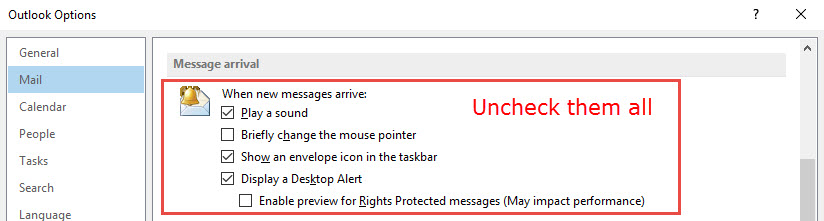
A drastic move you might say but essential to not being interrupted. I also keep Outlook open on the Calendar page and set to Daily or weekly. I make a big use of reminders, not just the default 15 minutes but setting them as appropriate but I will explain more in a minute.
Scheduling my day
Now with the time I have free for the day, I don’t want to just block that out for “do some work”, I want to set myself the tasks that I will achieve in that period. This is always planned in advance.
I create myself Outlook Calendar appointments and each of those appointments has an attachment or the details that I need (a hyperlink, some bullet points, a phone number to call, the email to read/respond to, etc.) and no-one else is invited. It’s important that I can pick this up and run with it without going to my mailbox and hunting around for details or the appropriate email to respond to throughout the day (unscheduled visits to my mailbox will distract me).
So I need to have some scheduled time set aside to visit my mailbox too. I do this three times a day. First thing to see if any further responses have been received for my daily tasks and meetings. If so I attach the email to those tasks and take a copy or print the messages that will be important for my meetings. I can generally scan through all of my emails and work out what is important in 30 minutes so I give myself that as a time limit. I do this again whilst I eat my lunch and once again at the end of the normal working day. So 8AM, 12PM and 5:30PM each for 30 minutes.
How do you judge what you need to look at now or at your leisure? Basically, if it’s sent to me and only me, I need to look at it. If it’s sent to lots of people and I’m in that “To” list, then I probably need to look at it. If I’m in the “CC” list then it’s probably something I don’t need to do anything with but it might need a quick scan and if the author use the “BCC” feature to copy me in then it’s probably something general that I can look at (or not) later on. BCC tends to be used to distribute mass mailings without disclosing the recipient list and not for its intended purpose to secretly copy someone in to a message without others being aware.
I have my scheduled meetings, I have my email time and I have my gaps in my Outlook Calendar that I can fill up with useful work. I always plan my full day in advance so ad-hoc meetings for that day are not added on a whim but will only be needed in an emergency as I have to move something else that has been scheduled.

It’s not always so black and white and I do schedule some meetings for the mornings but they are scheduled at my choosing because I deal with many time-zones I can’t always fit everything into an afternoon slot so in those cases I might block out some afternoon slots for scheduled work.
Important work
Next, I have to fit all my work into those gaps in advance. I know all of the things I need to do but not all of them are a priority and I need to keep some time free for people to schedule meetings so the only day that is completely blocked out each evening is tomorrow. Future tasks after tomorrow are added as tentative so I could still be available for a meeting and it is only when those tasks are for tomorrow do they become a busy period.
When I’m planning my work, I estimate the amount of time and the importance of the task. Importance is based on my perceived benefit to the company, myself or my boss.
Important stuff will be scheduled for tomorrow. There may be occasions when your boss tells you they need something today and so you might have to move some things around but if you have a good boss those occasions are rare and I tend to cancel my attendance at a meeting or postpone a meeting rather than move scheduled work.
So if we don’t count the urgent requests from my boss, my planning works based on my estimation of time and priority against other jobs I have to do. If I am putting something off to a particular day that someone else thinks is important then I will tell them when to expect a response and that will go into my calendar as scheduled work that is not tentative.
I make good use of the reminder system on my tasks warning me 5 minutes before the shorter ones are due to end so that I can wrap it up or maybe 10 or 15 minutes for longer ones. The reminder is actually in the next task that is due so you need to plan appropriately.
Time-boxing
So what if I haven’t finished based on my estimate? Your estimate is your time-box and because you are working on back-to-back time-boxes to make the best use of your day, you cannot extend the time-box. You will have to decide on your action when you receive your reminder that the time-box is ending.
- I still have enough time to complete this and will respond now to whoever I need to.
- I still have enough time to complete this in the remaining time left but I will delay responding until my next email session.
- What I have done might not be perfect but it should be good enough based on the relevant importance of the task in hand (remember the Pareto rule that 80% of value can be achieved in 20% of the time).
- What I have done is not good enough and I will need to schedule some more time tomorrow or the following day to do a better job. In this case I will use my remaining minutes of this time-box to reschedule and inform the recipient when to expect it.
Then I get on with the next time box. There are occasions when my estimate and therefore my scheduled time-box has been longer than I’ve needed but generally I under-estimate and get something out rather than spend a lot of time applying finishing touches. The Pareto rule again, the first 20% of effort gives you 80% of the value and the next 80% of effort is applied to the final 20% of value so I’m looking at getting 80% of value for 20% of effort and then a quick proof-read/corrections before moving on the next task. There are some times when I really do need it to be 100% perfect and for those occasions the duration of my time-box is much longer.
Anyway, as you can see, by using time-boxing, prioritisations, reducing distractions and the Pareto rule on effort, I have reduced my working day to roughly 8AM to 6PM with two or three evenings a week and I hardly ever have to work at the weekend!
